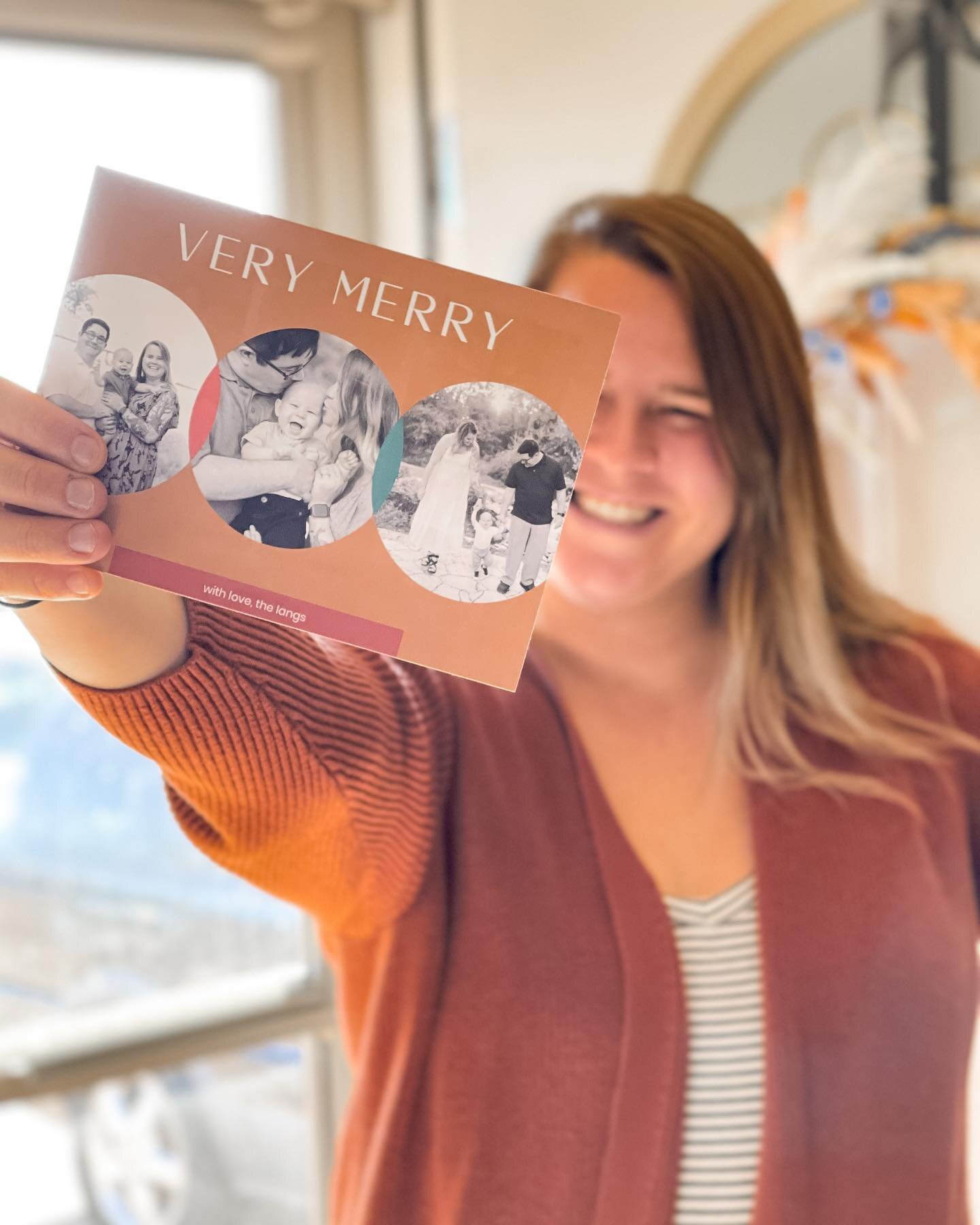In this episode Katie talk and I about how to backup your memories in a safe and consistent way. We know this may seem like a boring topic, but it is so IMPORTANT. There’s nothing worse than working so hard. And documenting all your memories and losing them. Both myself and Katie have been through this to some extent with losing memories, and they share their stories too.
Why is it important to back up your photos/videos/journals/etc.?
Turns out that data shows that humanity took about 1.5 trillion photos in 2020!!! I don’t know how they got that statistic but based on Katie’s and mine and some of what you guys said you had in your camera roll I can believe it. And according to the WorldBackUpDay website, 30% of us still don’t bother to back all that up!
To drive home why backing up your data is so important I’m just gonna keep coming at you with facts that I found:
1 in 10 computers are infected with a virus each month. (World Backup Day)
70 million cell phones are lost each year. (Kensington)
113 phones are lost or stolen every minute. (World Backup Day)
Laptops are stolen every 53 seconds in the U.S. (Kensington)
What is data backup?
Definition: a copy or archive of important information on a device.
So now that we’ve thoroughly scared you with all of the facts, haha. We want to prepare you for how you can start tackling the task of backing up your memories. We’re gonna share a few different methods of backing up data, the pros/cons, and our personal opinions sprinkled in as well.
Hard Drives
Pros
Relatively cheap
Plenty of storage space for larger files
Cons
Potentially open to problems which lost files in the first place (a power surge or malware)
Network attached storage
Pros
Automatic backups mean you don’t risk forgetting
Wireless solutions also work with phones and tablets
Cons
Can be expensive
Technical and awkward to set up & maintain
Cloud Storage: iCloud, Dropbox, Google Drive and OneDrive
Pros
Can be done automatically
A certain amount of space is usually free
Works with many devices
Cons
Requires an internet connection to work
You can’t account for security breaches
Companies aren’t obligated to keep these services around forever
Printing
Pros
A backup that won’t be affected by hardware outages or tech headaches
Impossible for hackers to access
Cons
Impossible for certain file types
Awkward to manage
Less practical for longer documents
Not great for the environment
RECAP
Challenge - This week we want to challenge you to get at least one redundancy of some sort set up--get something backed up in an extra way than just keeping it on your device or having it stored in one spot.
Next week's podcast is: a little more light and fun! 005- Being in your own photos/videos